Email Marketing is one of the most popular marketing channels in today’s digital age. Among them, GetResponse is considered a highly effective Email Marketing tool. In this article, let StringeeX explore in detail What is GetResponse and how to use it!
1. What is GetResponse?
GetResponse is an effective email marketing tool that allows you to create, send, and track email campaigns, as well as create landing pages and signup forms. With over 15 years of experience, GetResponse has become one of the easiest platforms to use for activities such as:
- Creating and tracking email marketing campaigns.
- Creating conversion-optimized landing pages.
- Marketing automation to reach each target customer with relevant and valuable information.
Currently, GetResponse serves more than 350,000 customers worldwide, with billions of subscribers receiving information each month.

Refer to: Top 10 Best Email Marketing Software Marketers Should Know
So what are the advantages and disadvantages of GetResponse?
Advantages:
- Flexible trial: You can try GetResponse for 30 days and send to up to 250 people for free.
- Import contacts from other platforms: GetResponse allows importing contacts from platforms like Zendesk, Salesforce, and Magento.
- Unlimited email sending: Unlike some other services like Campaigner, GetResponse does not impose limits on email sending.
- Campaign tracking through Google Analytics: Provides campaign tracking tools integrated with Google Analytics.
- Rich document library: GetResponse offers a diverse library on email marketing to support users.
- Excellent customer support: GetResponse is known for its excellent customer support, highly rated and award-winning.
- Convenient landing page builder: You can use GetResponse’s landing page builder, offering additional services not available from regular email service providers.
- Diverse email list management: Provides flexible and diverse email list management tools.
Disadvantages:
- Refund on plan cancellation: There is a refund request for canceled plans.
- Landing page usage fee: Using landing page features will incur fees. However, this is not mandatory for subscribing to the autoresponder plan.
2. What are the standout features of GetResponse?
If you choose to use GetResponse, you will experience a range of key features essential for your Email Marketing strategy.

While some features are offered for free, there are also features that require payment. Here are some main features of GetResponse:
- Autoresponder 2.0: This feature automatically sends e-newsletters to subscribers according to a schedule you set up. It helps you save time and enhance customer engagement.
- Email editor: GetResponse offers a diverse email editor, allowing you to create and edit emails with hundreds of templates. You can also edit HTML code and preview emails before sending.
- Landing Page Builder: This feature helps you create landing pages easily by dragging and dropping elements on the page. However, you will need to pay to use this feature.
- A/B Testing: GetResponse allows you to conduct A/B tests to find the most effective way to send messages to customers. This way, you can optimize your marketing strategy based on real data.
- RSS to email: This feature allows you to automatically convert content from RSS feeds to email. This is a popular option for individual bloggers, helping to increase interaction and readership on their website.
See more: Summary of 5 Impressive Sales Email Marketing Templates
3. GetResponse User Guide from A to Z
3.1. GetResponse customer support services
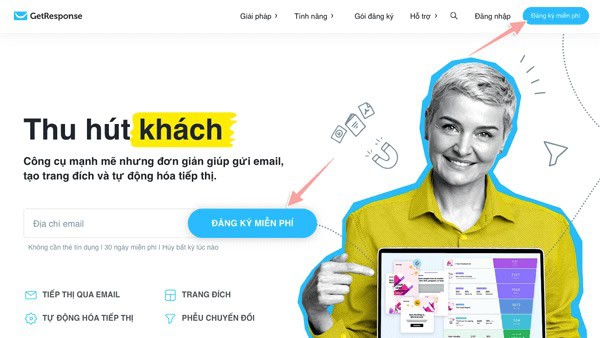
Here are the customer services that GetResponse will support you during your usage:
- Live chat via phone and email: You can connect with the GetResponse support team from 9 AM to 5 PM EST. Email or live chat support is always available 24/7.
- Providing a knowledge center with rich resources: GetResponse’s Knowledge Center offers videos, FAQs, software user guides, white papers, and downloads to support users.
- Webinars: Help users better understand different aspects of the service, including autoresponder and email marketing campaigns.
- Social media communication: GetResponse provides support through social media channels, including answering questions and comments on Facebook to resolve customer issues.
- Blog – weekly knowledge sharing: Every week, GetResponse shares articles on its blog, focusing on tips and strategies for creating effective email campaigns.
3.2. Using campaign analytics and reporting tools
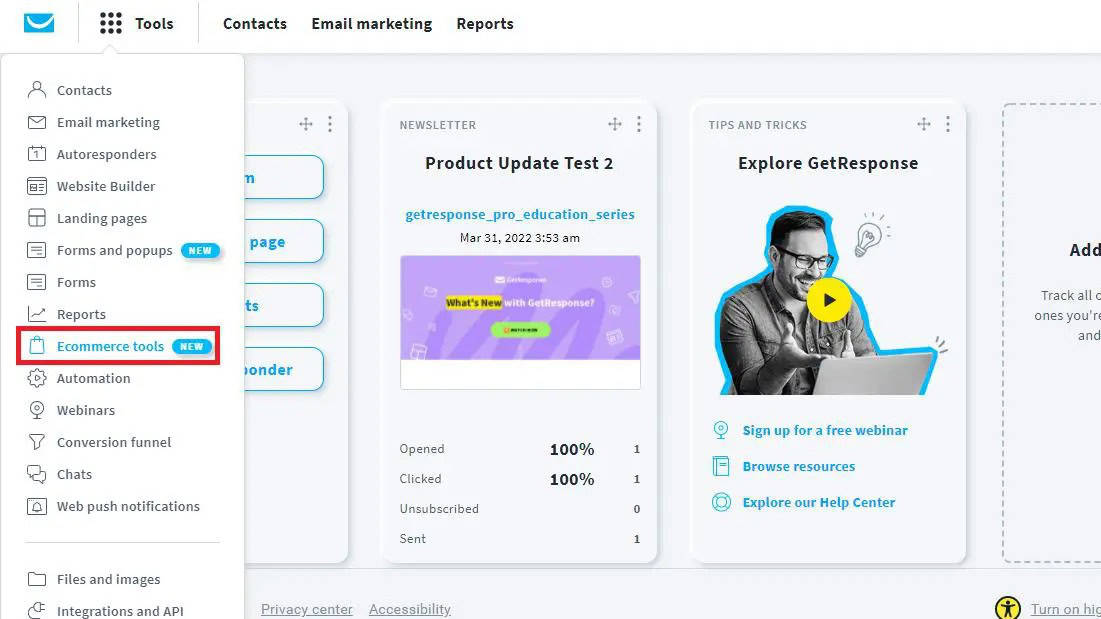
By using GetResponse’s analytics and reporting tools, you can easily measure the effectiveness of your email campaign. All data is aggregated and displayed on a single page.
For example, this tool will track the number of subscribers, email open rates, and click-through rates on links within the email. GetResponse provides a separate tracking code that you can embed on your website to track the campaign. Additionally, this tool integrates with Google Analytics to provide more detailed information on campaign performance.
Moreover, you can see a list of members who interacted with your email, helping you better understand your target audience.
See more: What is Email Personalization? Tips for Personalizing Email Marketing Campaigns
Conclusion
The above article has helped readers understand what GetResponse is and how to use this Email Marketing tool most effectively. StringeeX hopes that the information in the article will contribute to helping readers and businesses deploy marketing activities more effectively.
In addition, if your business is interested in a customer care software integrated with Email Marketing, then StringeeX is an option not to be missed.
StringeeX is not only an Email Marketing-oriented software but also a multi-channel customer care and sales solution for businesses, including the Email channel. In addition to providing full features of a professional phone switchboard, StringeeX also integrates storage and customer information management features (mini CRM).
StringeeX is developed to help businesses optimize customer care through a multi-channel system, all packed into one. Managing communication channels like Facebook Messenger, Zalo OA, Email, and Hotline through one platform saves time and makes customer care more convenient. Therefore, implementing Email Marketing also becomes easier and more effective.
Moreover, StringeeX also has open APIs, quickly integrating with other CRM/ERP software such as AMIS CRM, Hubspot, Salesforce… to serve customer management and care in later stages.
