What is Playground AI?
Playground AI is an online platform that allows for the creation and editing of images through artificial intelligence. This application was developed to meet the creative needs of a wide range of users today. In a short amount of time, you can create stunning images as desired without a deep understanding of programming.

Playground AI is an online platform that allows for the creation and editing of images.
With the support of AI, using this platform becomes simpler, saving you time in the image creation process. Whether you are a beginner or have experience in this field, Playground AI is suitable for everyone. The images created by AI can be easily shared with others or used for commercial purposes.
What are the highlights of Playground AI?
If you want to learn more about Playground AI, explore the standout features below. This is truly an excellent choice for those who are passionate about creative arts.
Create a wallpaper image
Playground AI helps you create unique and impressive wallpaper images. From natural landscapes and animal images to anime visuals, everything can be generated quickly. You’ll be amazed by the results this app produces. These beautiful wallpapers can be used for phones, computers, and more.

Create animated images
Using Playground AI to create animated images is very simple and quick. With just a few steps, you can turn your ideas into beautiful animated images according to your preferences. Even the smallest movements will be executed precisely as you request, helping you achieve the most stunning animated images.

Create multi-themed AI images
Playground AI allows you to create creative fashion images, reflecting the latest fashion trends as desired. Additionally, this platform supports generating AI images on various other themes such as food, vehicles, and more, offering a diverse and rich range of options for your creations.

Edit AI-generated images
Playground AI offers impressive image editing capabilities. With fast processing speeds and high efficiency, you’ll save a lot of time. The editing results are highly praised, making your images stand out and become much more attractive than before.

User-friendly interface
Playground AI features a simple, well-organized, and user-friendly interface. Even those with limited technical knowledge can use it without difficulty. Additionally, the platform offers customer support services, though they are only available in English.
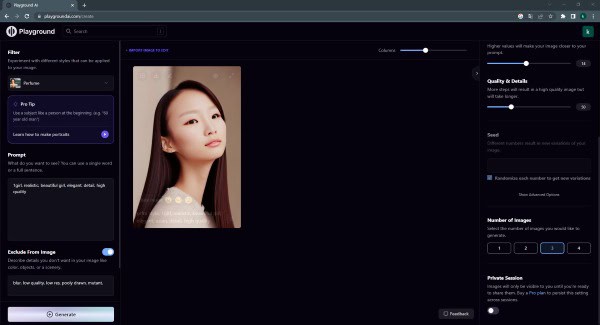
Simple Playground AI registration guide
To register an account and use the Playground AI app, follow these steps:
Step 1: Open your browser and go to https://playground.com/.
Step 2: On the homepage, click the “Log in” button.

Step 3: Select “Continue with Google” and sign in with your Google account. Once completed, you can start creating images on Playground AI.
Select “Continue with Google”
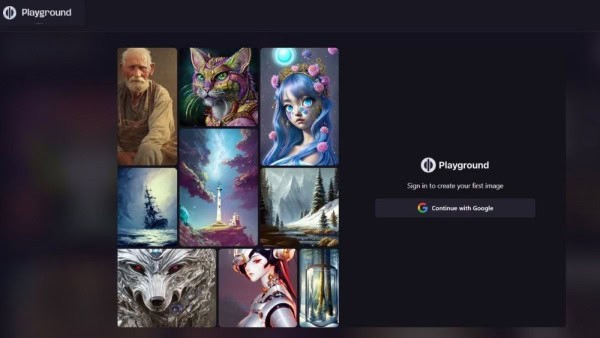
Guide to Using Playground AI
Once you know how to register for a Playground AI account, here’s a detailed guide to help you use the app quickly and effectively. The guide includes how to convert text to images and how to edit images in detail. Let’s get started.
Convert Text to Images
To convert text to images, follow these steps:
Step 1: On the main interface of the platform, click on “Create” to access the AI image creation section.
Click on “Create” to access the AI image creation section.

Step 2: In the “Prompt” field, enter a description of the image you want to create and click “Generate.” The more detailed your description, the more accurately the system will create the image according to your preferences. Note that you need to enter the description in English for the system to understand your request. The system will then automatically generate the AI image, completing the process of converting text to images with Playground AI.

Enter the description of the image you want to create and click “Generate.”
Use Playground AI to edit images
To edit an image on Playground AI, follow these steps:
Step 1: Select the image you want to edit, then click on “Actions.” Next, choose “Use in image to image.”
Click on “Actions” and select “Use in image to image.”
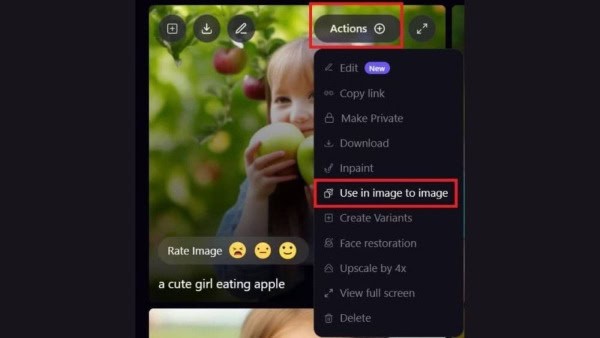
Step 2: On the “Image to Image” screen, click “Edit with Mask” and then select “Add Mask.” Use this tool to paint over the areas you want to adjust, such as hair color.
Click “Edit with Mask” and then select “Add Mask.”
Step 3: Provide detailed instructions for the edits in the “Edit Instruction” section. You can change hair color or add patterns to create a more unique look for your image.
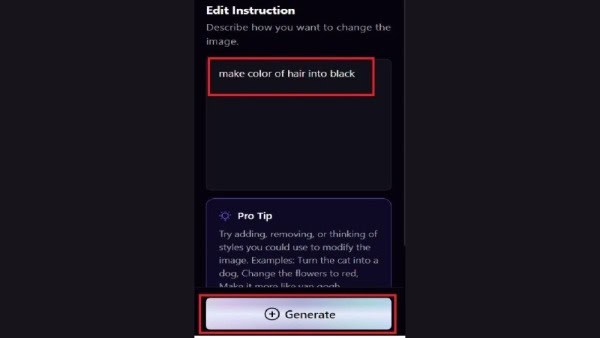
Frequently Asked Questions about Playground AI
Is Playground AI a paid service?
Using Playground AI is free. With the free version, you can create thousands of images. However, there are limitations on image quality and size once you reach a certain amount.
If you only need to create standard AI images, the free version is sufficient. However, if you want to access all features, you can upgrade to the paid Pro version. With the Pro version, you can create up to 2000 premium images per day.
Is Playground AI safe?
Playground AI is committed to protecting user privacy. Your data will not be used for any purpose other than providing the service.
Can images created with Playground AI be used for commercial purposes?
Yes, you can use images created with Playground AI for commercial purposes. However, there are some limitations. Please refer to Playground AI’s Terms of Service for more details.
What devices can Playground AI be used on?
Playground AI is a web-based application, so it can be used on any computer, laptop, or mobile device with a web browser.
Does Playground AI have a cost?
Playground AI offers a free version with basic features. More advanced features are available in paid plans.
Conclusion
In this article, we explored what Playground AI is—a powerful tool for creating and editing images with artificial intelligence. With the ability to generate thousands of images from simple descriptions and diverse editing features, Playground AI offers unlimited convenience and creativity. It is an ideal choice for art enthusiasts and those looking to explore new possibilities in image creation.
