After downloading the application, you can register for a free InVideo AI account by following these steps:
Step 1: Visit the official InVideo AI website and click the “Sign Up” button.
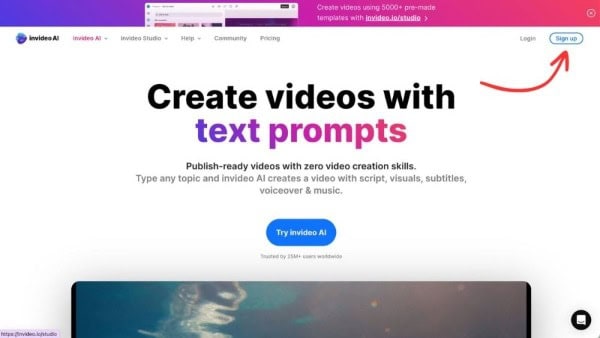
Step 2: Choose the appropriate registration method.
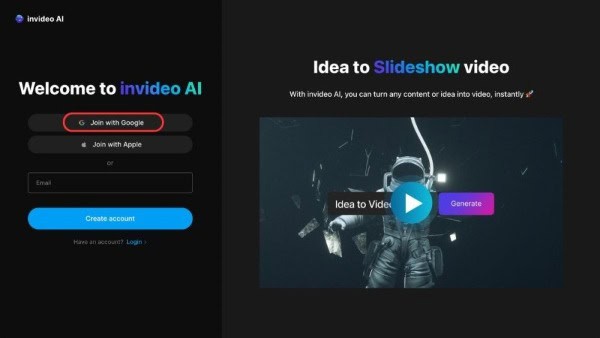
Step 3: Confirm the registered email account.
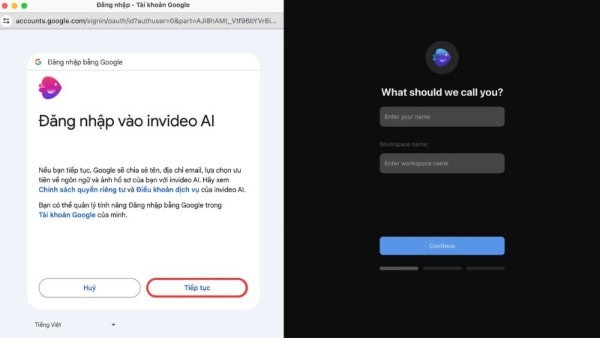
Step 4: Provide supporting information to help improve the video analysis and production process.
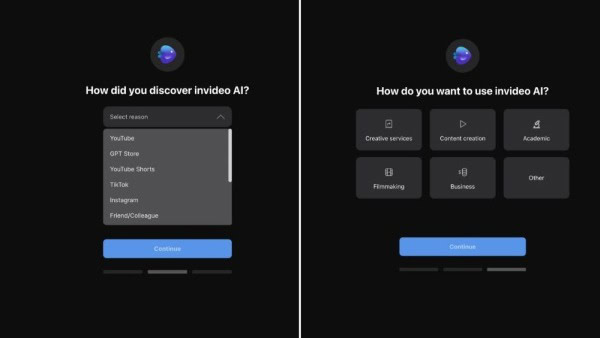
Step 5: Log in to your registered account and start using InVideo AI.
How to Create Videos with InVideo AI
Using the InVideo AI software to create videos after logging into your account can be done easily by following these steps:
Step 1: Enter the text you want to convert into a video in the input box.
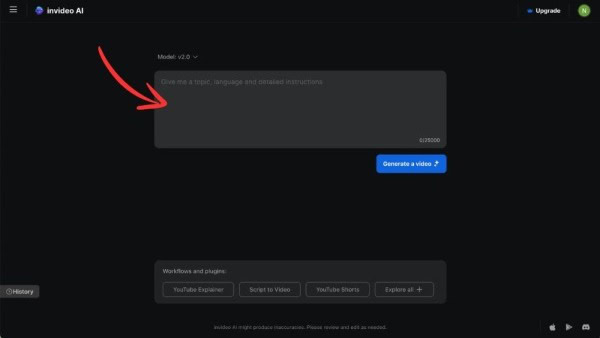
Step 2: Click the “Generate a video” button to start the video creation process.

Click the “Generate a video” button.
Step 3: Choose themes and information that match the content you want to create.
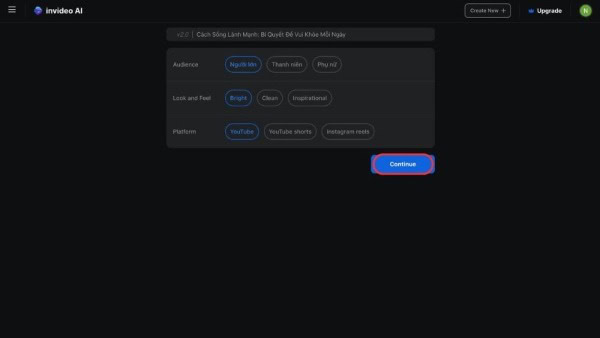
Step 4: Wait for the tool to analyze and present the video sample.
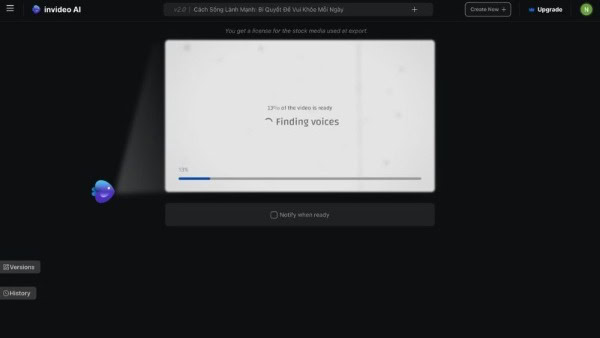
Step 5: Download the product to your device or choose “Edit” to make further adjustments.
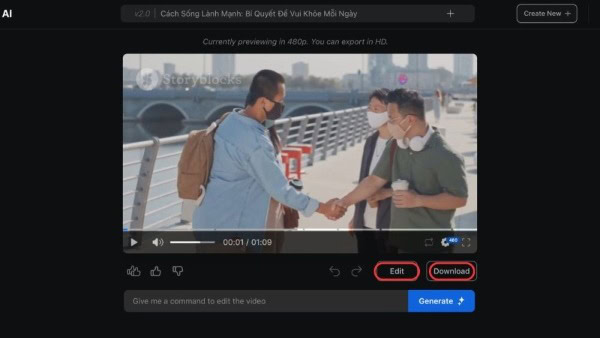
Step 6: Customize the product by adding images, sounds, and effects according to your preferences.

Step 7: Review the product to check and edit if necessary. Click the “Download” button and select the appropriate video settings before clicking “Continue” to download.
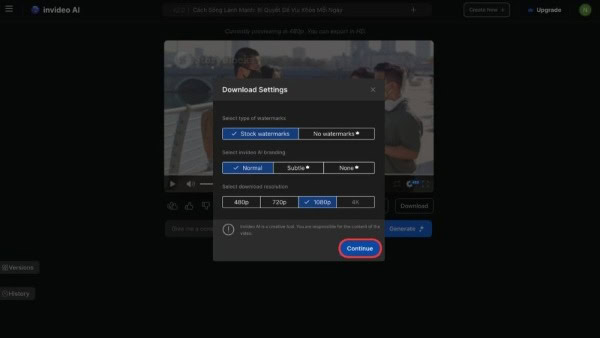
Note: To use advanced features such as removing the watermark and saving the product in 4K quality, you may upgrade your account for a better experience in the video creation process.
Conclusion
If you want to enhance the quality and efficiency of content production simply, try using InVideo AI. You can refer to the detailed guide above on how to create videos to save time and deliver impressive, quality content for all your communication and marketing purposes.
