Invideo IO is an advanced AI-powered ad video creator, supporting businesses and individuals in creating engaging, high-quality video content effortlessly. This tool is designed to streamline the video creation process, making it accessible to users of all skill levels. With a variety of customizable templates, advanced editing features, and an intuitive interface, Invideo IO is a flexible solution that meets all your video advertising needs. However, like any tool, it has its strengths and weaknesses. While its ease of use and extensive features are commendable, the learning curve for some advanced features and occasional glitches can be drawbacks.
Event IO in Video
- Starting Price: Free
- Pricing Model: Monthly
- Free Trial: Yes (pre-registration required)
- Free Plan: Available
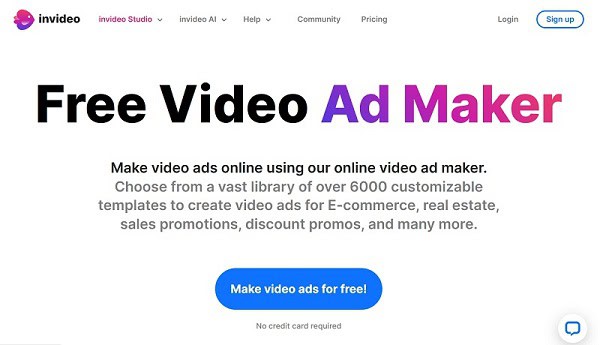
What is IO in Video?
Invideo IO is an AI-powered ad video creator that simplifies the process of creating professional-grade video content. It offers numerous features such as an extensive template library, text-to-video capabilities, and advanced editing tools. These features make it a suitable solution for businesses and individuals looking to create captivating video ads without professional video editing skills. However, it is not without its downsides. Some initial users might find the interface overwhelming, and occasional technical issues can arise. Overall, Invideo IO provides a comprehensive solution for creating video ads.
How Does IO Invideo Work?
Invideo IO works by leveraging artificial intelligence to automate the video creation process. Users start by selecting a template from the extensive library or from scratch. They can then customize their video with text, images, and music using the platform’s intuitive drag-and-drop interface. AI supports the editing process, suggesting edits and enhancements to improve the video’s quality and impact. Once the video is complete, users can export it in various formats and resolutions, ready for use in their advertising campaigns.
IO Invideo Features
- Automated Video Creation: Invideo IO offers automated video creation using AI to generate scripts, create scenes, add voiceovers, and edit videos based on user prompts, making the video creation process seamless and efficient.
- Customizable Templates: The platform offers numerous customizable templates, allowing users to create unique, personalized videos that meet their specific needs and preferences.
- Text-to-Video Conversion: Invideo IO has a feature that allows users to convert text into video, which can be particularly useful for creating engaging, dynamic content from written material.
- Real-time Collaboration: The platform supports real-time collaboration, allowing multiple users to work simultaneously on the same video project, enhancing teamwork and productivity.
- Advanced Editing Options: Invideo IO offers advanced editing options, providing users with the ability to make detailed adjustments and enhancements to their videos for more professional results.
- Extensive Media Library: The platform boasts an extensive media library with over 8 million stock videos, photos, and music, providing users with a wealth of resources for their video creation needs.
Pros and Cons of Invideo IO
Let’s delve into the pros and cons of Invideo IO. This AI-powered video creation platform has much to offer, from extensive features to a user-friendly interface. However, like any tool, it has its strengths and weaknesses. Understanding these can help you make an informed decision about whether it suits your video creation needs.
Pros of IO in Video
- User-Friendly Interface: Invideo IO has an intuitive, user-friendly interface that makes it accessible to users of all skill levels and ensures a smooth video creation process.
- Extensive Customization Options: The platform offers extensive customization options, allowing users to tailor their videos to their specific needs and preferences, enhancing the uniqueness and personal touch of their content.
- Large Media Library: Invideo IO boasts a large media library with over 8 million stock videos, photos, and music, providing users with a wide array of resources for their video creation needs.
- Real-time Collaboration: The platform supports real-time collaboration, allowing multiple users to work simultaneously on the same video project, enhancing teamwork and productivity.
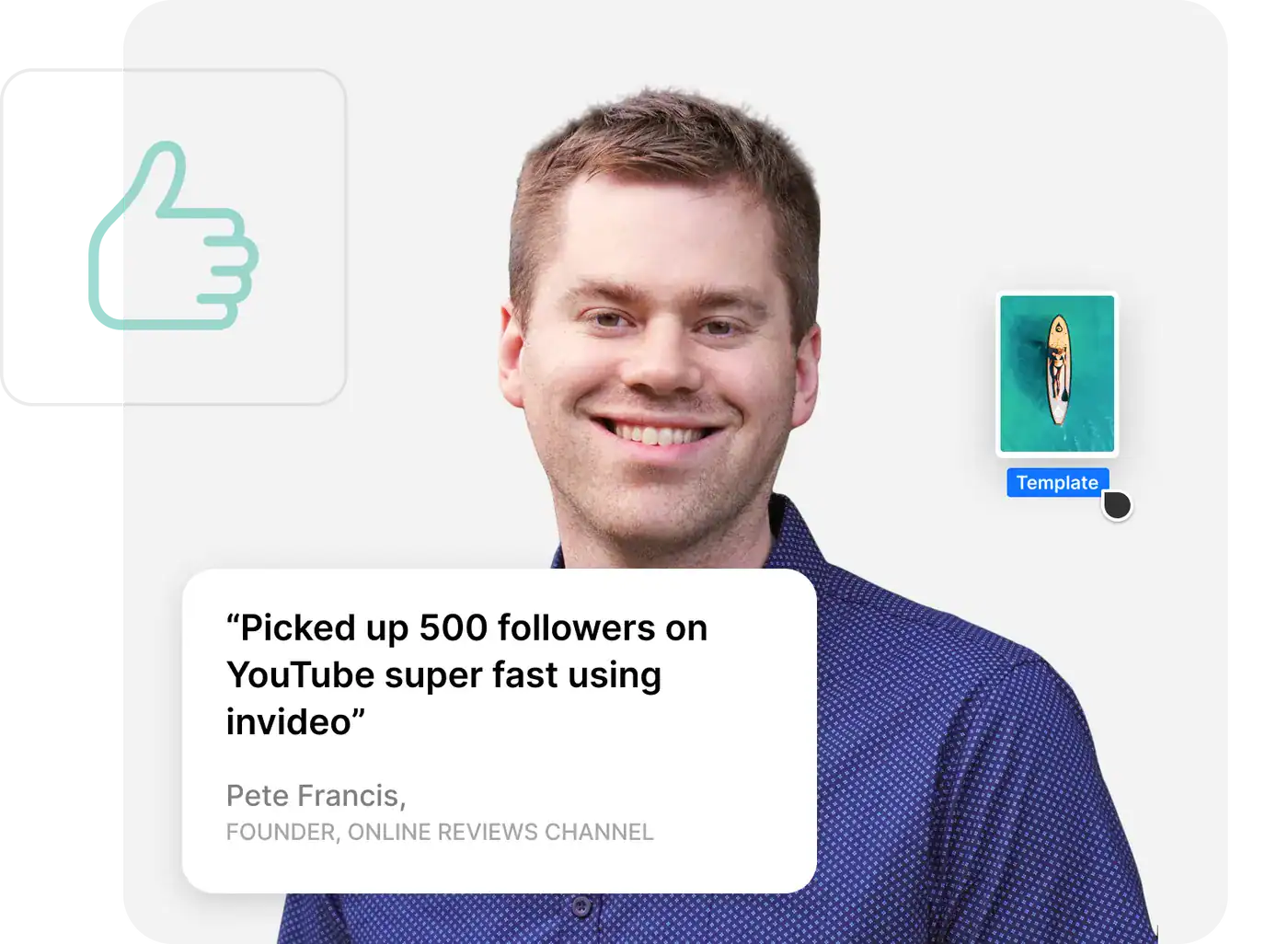
Cons of IO in Video
- Overwhelming for Beginners: The extensive features and options offered by Invideo IO can be overwhelming for beginners, potentially leading to a steep learning curve.
- Invideo IO Watermark in Free Plan: The presence of the Invideo IO watermark in the free plan can be a downside for some users as it may detract from the professionalism of their videos.
Invideo IO Pricing Plans
Invideo IO offers five pricing plans:
- Free Plan: This plan is available at no cost and offers basic features for users wanting to try out the platform.
- Business Plan: Priced at $30 per month or $15 per month when billed annually, the Business Plan offers a more comprehensive set of features, including access to premium templates and advanced editing tools.
- Unlimited Plan: At $60 per month or $30 per month when billed annually, the Unlimited Plan offers all the features of the Business Plan, with the added benefit of unlimited video exports.
- Lifetime Business Plan: This plan is available for a one-time payment of $399 and offers lifetime access to all features included in the Business Plan.
- Lifetime Unlimited Plan: Priced at $1,099 for a one-time payment, the Lifetime Unlimited Plan provides lifetime access to all features of the Unlimited Plan.
Invideo IO accepts credit cards and bank transfers for payment.
Who Should Use Invideo IO?
Invideo IO is a versatile tool that can be used by a wide range of users. Whether you are a small business owner looking to create engaging video ads, a content creator aiming to streamline your video creation process, or a marketing professional in need of a reliable tool to produce high-quality video content, Invideo IO can meet your needs. Its user-friendly interface, extensive features, and various pricing plans make it a suitable choice for both beginners and experienced users.
