In today’s digital age, video has become one of the most important media. However, creating high-quality videos can be a challenge for many, especially those without professional experience. That’s why AI technologies like VideoGen are becoming increasingly popular. This article will guide you on how to automatically create impressive videos using AI with AI VideoGen, a powerful tool that helps you produce professional videos in just a few minutes.
How to create videos with AI: Making 100 videos a day is too easy with this AI tool ▶ Create an account to practice following step-by-step instructions: https://videogen.io/
Explore the impressive video creation capabilities with VideoGen: Harnessing AI technology
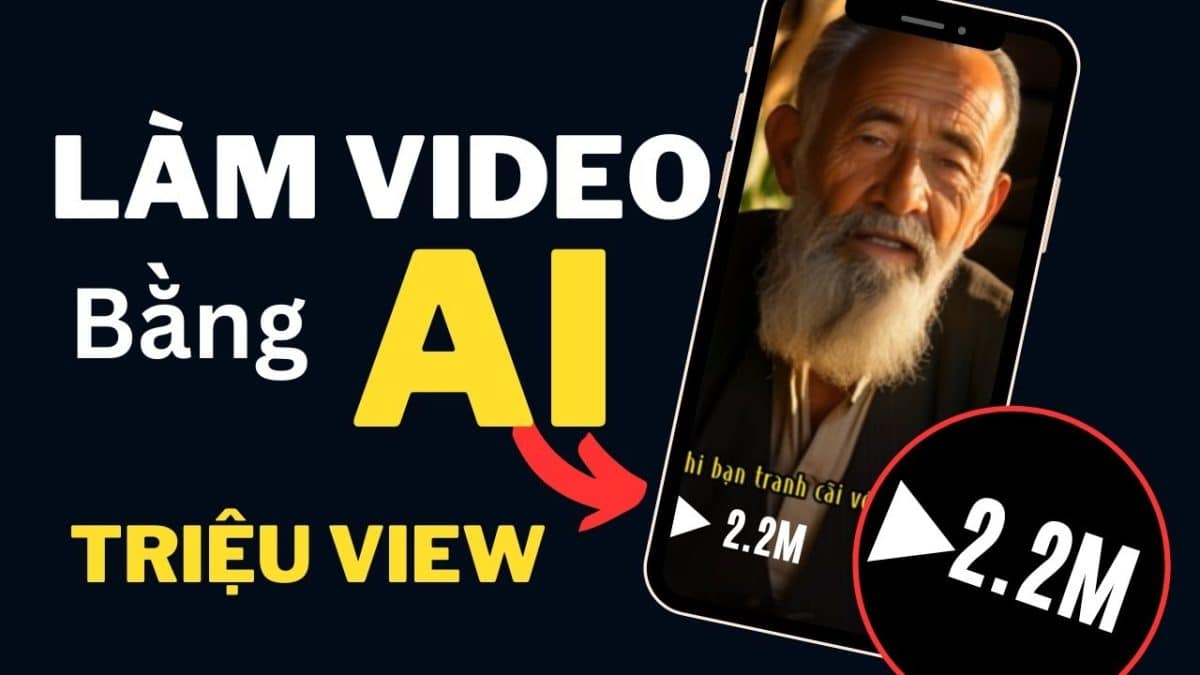
Introduction to VideoGen and AI technology in video production
VideoGen is an advanced AI-based video creation platform designed to help users quickly and easily produce high-quality videos. The AI technology in VideoGen automates many complex processes in video production, from content selection to editing and effect creation.
With the rapid development of AI technology, tools like VideoGen are opening a new era in video production. AI automates many complicated steps, saving time and effort for users while delivering professional results that were previously achievable only by video experts.
Key features of VideoGen
VideoGen offers a range of powerful features that help users create impressive videos:
- Automatic script generation: AI analyzes user input and generates a complete video script.
- Voice synthesis: Converts text to natural-sounding speech in multiple languages and voices.
- Image and animation creation: Automatically generates or selects images and video clips that fit the content.
- Video editing: Cuts, adds effects, and transitions smoothly.
- Brand customization: Adds logos, colors, and fonts that match the brand.
Benefits of using AI in video production
Using AI in video production brings several significant benefits:
- Time-saving: Automating many processes allows for quick video creation.
- Cost-effective: No need to hire a professional production team.
- User-friendly: Intuitive interface does not require specialized skills.
- Unlimited creativity: AI suggests fresh ideas and content.
- High customization: Easily adjust every aspect of the video.
By leveraging AI technology, VideoGen has opened up many new possibilities for creating impressive videos, enabling even those without experience to produce professional-quality products.
VideoGen: Creating simple and professional videos in just a few minutes

Video creation process with VideoGen
Creating a video with VideoGen is a simple and quick process that includes the following steps:
- Log in and create a new project
- Enter the video idea or theme
- Select a template or let AI automatically generate the script
- Preview and edit the content
- Customize images, sounds, and effects
- Export the video and share
Step-by-step guide to creating a video
Step 1: Log in and create a new project
- Visit the VideoGen website and log in to your account.
- Click on the button to create a new video to start the project.
Step 2: Enter the video idea or theme
- In the video creation interface, enter a title or a brief description of your video idea.
- AI will analyze the input and suggest related ideas.
Step 3: Select a template or let AI automatically generate the script
- You can choose an available template or let AI automatically create the script based on your idea.
- Preview the script and adjust if necessary.
Step 4: Preview and edit the content
- AI will automatically generate the video content, including text, images, and sounds.
- Preview each part and edit as needed.
Step 5: Customize images, sounds, and effects
- Add or change images and video clips.
- Adjust the audio, add background music or sound effects.
- Apply transition effects and animations.
Step 6: Export the video and share
- Select the format and quality for video export.
- Click Export video and wait for the rendering process to finish.
- Download the video or share it directly on social media platforms.
Tips for creating effective videos with VideoGen
- Use precise keywords: Help AI understand your ideas and create appropriate content.
- Take advantage of AI suggestions: VideoGen can propose creative ideas, so don’t hesitate to explore them.
- Customize templates: Adjust available templates to fit your brand.
- Thoroughly review: Check the video multiple times to ensure quality and consistency.
- Experiment with different styles: VideoGen offers various video styles; experiment to find the most suitable one.
By following this process and applying the tips above, you can create professional and impressive videos in just a few minutes using VideoGen.
Create unique and creative videos with VideoGen: Basic and advanced steps

Define goals and target audience
Before starting to create a video, it is crucial to clearly define your goals and target audience. This will help you determine the appropriate content, style, and tone for the video. You can ask yourself:
- What do I want to achieve with this video?
- Who will be my target audience?
Content creation and storytelling with VideoGen
Storytelling plays a vital role in video creation. An effective story can draw viewers in and retain their attention. When creating content with VideoGen, consider the following:
- Clear structure: Begin with an introduction, body, and conclusion.
- Engaging content: Use anecdotes or questions to connect with viewers.
- Visual elements: Use images and video clips to illustrate your story.
Advanced techniques and AI integration in VideoGen
Once you have mastered the basic steps, you can explore more advanced techniques and integrate AI technology to enhance video quality:
- Apply machine learning: Use user data to improve content suggestions.
- Experiment with video effects: VideoGen offers various effects to create unique videos.
- Optimize for SEO: Make sure your video titles and descriptions are optimized for search engines.
By following these guidelines and utilizing the powerful features of VideoGen, you can create outstanding videos that stand out in the competitive online environment.
Conclusion: Experience the outstanding potential of VideoGen and AI technology
VideoGen is a powerful tool that allows anyone to create professional-quality videos quickly and easily. By harnessing the capabilities of AI, VideoGen automates many complex processes, enabling users to focus on creativity and content. Whether you’re a beginner or an experienced video creator, VideoGen can help you produce impressive videos in just a few minutes.
Don’t hesitate to explore the potential of AI in video production and experience the benefits that VideoGen brings. Start your journey today and create your first impressive video with VideoGen!
