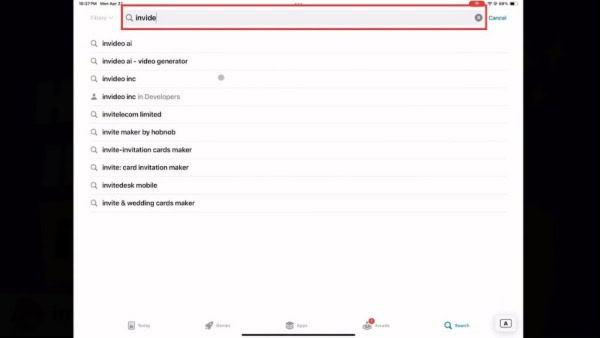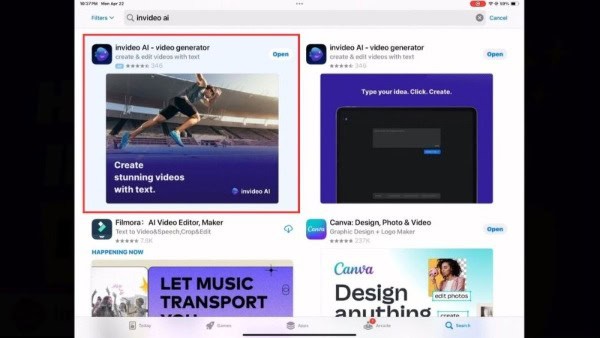InVideo AI is a tool worth exploring, with the ability to easily transform text into high-quality videos. The following article will guide you in detail on how to download and use InVideo AI to start producing videos instantly.
What is InVideo AI?
InVideo AI is a simple AI video creation tool that helps you produce high-quality videos easier than ever. With its powerful features, it’s no surprise that InVideo AI has quickly become the top choice for content creators and marketers looking to create engaging videos.

This tool offers a variety of features to help you enhance your videos, from automatic editing to customizable templates, enabling you to create professional videos in just minutes. Additionally, InVideo supports AI tools such as text recognition, face recognition, and voice recognition, effectively personalizing your videos.
Outstanding Features of InVideo AI
InVideo AI is currently one of the leading tools for creating outstanding videos. With its superior and effective features, it is a powerful assistant that helps users easily create professional multimedia content.
Create Videos from Text
InVideo AI allows users to easily create videos from text in just a few minutes. This feature automatically converts paragraphs into professional videos, including appropriate images, sounds, and transition effects.
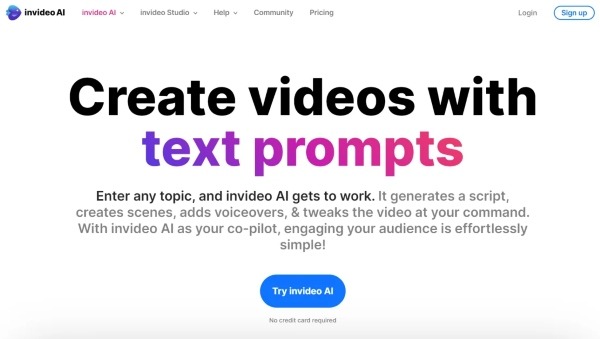
The software uses AI to analyze and select resources from a vast library, including thousands of templates, images, background music, and special effects, creating engaging and high-quality videos. This is an ideal tool for individuals who are not specialized in video editing but want to produce professional content for marketing, educational, or personal purposes.
Convert Posts to Videos from URL
This is a standout feature of InVideo, providing a unique and convenient solution compared to other tools. Especially suitable for bloggers, businesses, and content creators, this feature allows them to create videos from existing content on blogs without having to edit or manually input text into the software.
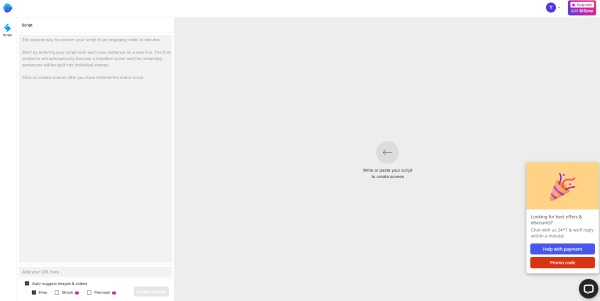
Simply provide the URL of the article, and InVideo AI will automatically analyze and extract information to create a complete script. Resources such as images, sounds, and clips will be selected from the InVideo AI library to match the content you want to produce. This saves time and increases work efficiency by reusing content from your blog.
Export 4K Videos on InVideo AI
Exporting videos quickly on InVideo AI is a simple process. After completing your video, you can publish the product in just a few minutes. This tool supports various types of videos, from products for social media to professional films for individuals and organizations.
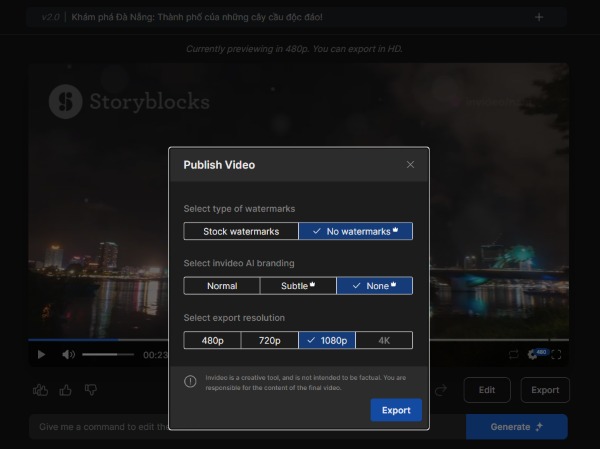 Quickly export 4K videos on InVideo AI
Quickly export 4K videos on InVideo AI
Using AI technology makes it quick and convenient to create multi-platform content. The quality of the exported video remains sharp, with the ability to produce outputs in 4K quality.
Access to Thousands of Diverse Video Templates
InVideo AI’s diverse template library includes thousands of video templates across various themes such as business, education, marketing, sports, travel, and more. The templates are selected and created by AI technology, ready for users to use without extensive editing. This is also a valuable reference source to help users develop new ideas.
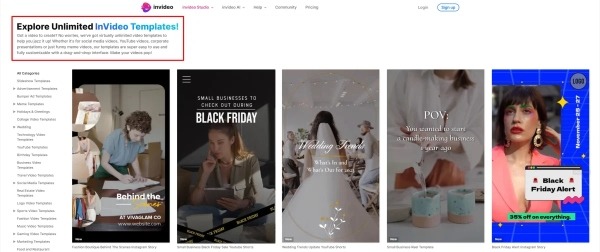 The diverse template library of InVideo AI includes thousands of video templates
The diverse template library of InVideo AI includes thousands of video templates
In addition to the variety of themes, the templates on InVideo AI are also rich in product formats, such as horizontal, vertical, and square videos, suitable for different platforms and devices. Users can easily customize templates by adding text, images, sounds, and effects to meet their specific requirements.
Generate AI Voice on InVideo
InVideo’s AI voice generator is a powerful feature that allows users to easily add narration to their videos. Instead of having to record their own voice and manually edit it in, this feature uses text-to-speech technology. Users can enter text and convert it into natural and clear speech.
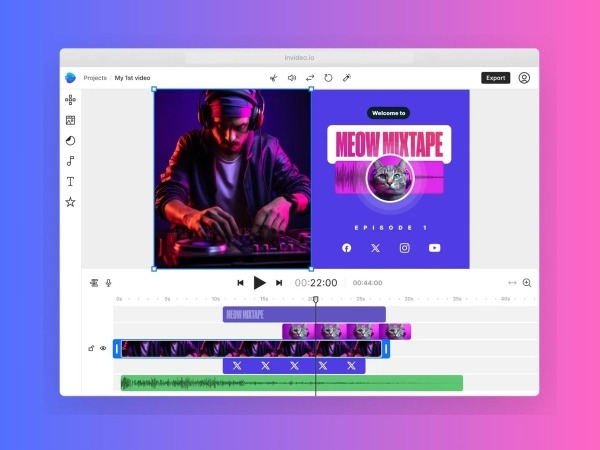 InVideo’s AI voice generator
InVideo’s AI voice generator
InVideo provides various voice templates and allows users to customize the tone, helping to enhance depth and optimize content delivery. With this voice generator, producing tutorial videos, advertisements, or presentations has never been easier or more time-efficient.
How to Download InVideo AI on Mobile
On Android
To download InVideo AI on your Android phone, you can follow these steps:
Step 1: Open the Google Play Store on your Android phone.
Step 2: Search for “InVideo AI.”
Step 3: Select the InVideo AI app icon from the search results.
Step 4: Click on the “Install” button and wait for the software to finish installing.
Step 5: After installation, launch the app and start using it.
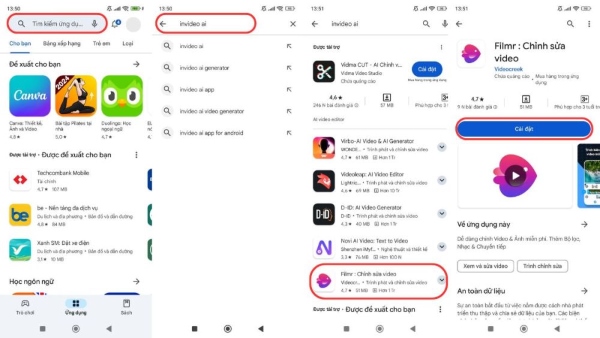 How to download InVideo AI on Android
How to download InVideo AI on Android
These are simple steps for you to conveniently and easily download and use InVideo AI on your Android phone.
On iPhone
To download InVideo AI on your iPhone, you can follow these steps:
Step 1: Open the App Store on your iPhone.
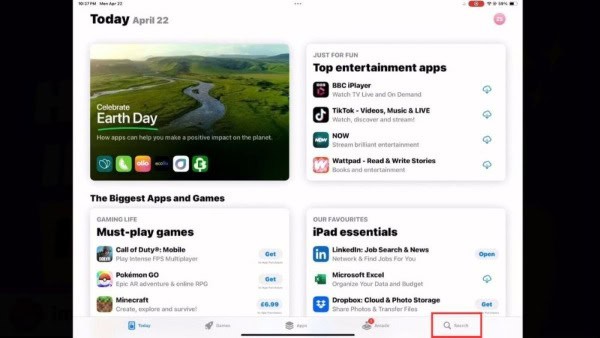
Step 2: Use the search bar to enter “InVideo AI.”
With these simple steps, you can download and start using InVideo AI on your iPhone.